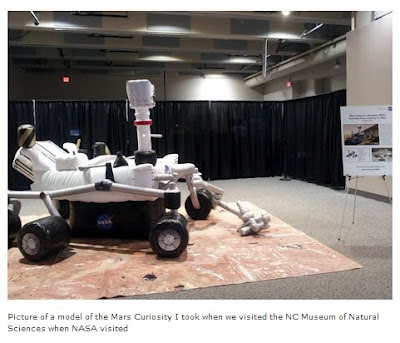My birthday is today!
I was looking at Thinkfinity today and noticed the Today in History area ....
That got me thinking about research for students in a class. Each student has a birthday, right? So perhaps for one research project/writing lesson, students would need to research something that happened in history on the day he or she was born. I had grand ideas of using those projects to create a class book or using the multimedia digital projects created to form a classroom gallery. Students could have a choice as to how to share the information collected. Students could investigate the findings of other students ....
I have a coworker (Marty) who will celebrate his birthday on August 18 ... what happened in history on that day?
I started getting more and more excited about my idea and how rubrics could be formed to assess research and the creation of the projects. I started seeing wonderful creations in my mind. I started thinking of the other dates that are significant in my life that I could look at ...
Another coworker (Dorene) will celebrate her birthday on Sept. 7, so I went looking for the even in history from that day on the Thinkifinity calendar. I clicked forward to September and found .....
the calendar was blank ....
My first thought was ... oh no, another idea down the drain ... because it won't work
My next thought was ... it may not work exactly the way I had it planned out in my head originally but it still will work in some shape ...
So I started considering alternatives ...
each person could look at events that happened in history on the day he or she was born by looking at it that day (but what about the kids with Summer birthdays ... my sister's is in July and mine is in August)- students could look at the past Wonders of the day on Wonderopolis to find an event to research based on the information that was shared on their birthdays
- we could look for other resources to use to explore dates in history
That was when I remembered that the Thinkfinity calendar gives you the option to look at days, week, months, and even years. I had seen the ability to see previous ones when looking at the day, week, or month calendars .... so I wondered if I might be able to look at the calendars from previous years ...
The good news is that YOU CAN!
So for my coworker who will celebrate her birthday on Sept. 7, I looked at the calendar from last year to see what event was shared that day!
Yay!
You may have noticed that several of my pictures include a button to click to view more. When you click on that, you are taken to a page describing the event in 2-3 paragraphs. Along with that information, you can also find links to various lessons, activities, and ideas from the Thinkfinity Content Partners that go along with that topic or could be used with that type of information!
The other ideas that I brainstormed above would work too and I predict you can come up with some even better ways to use these dates in history!
I would love to hear some other ideas, so please leave a comment and share them!
Go pick a date and explore ....
images from http://www.thinkfinity.org/today-in-history








.jpg)
.jpg)
.jpg)