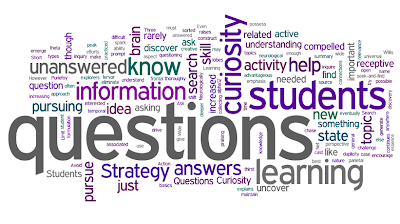Now that Digital Cameras have image resolution capabilities up to and beyond 18 megapixels what do you do when you want to edit those pictures after you have taken them. How do you take an image that is 4000x3000 and reduce it or compress it so that it can be put somewhere else like a webpage, blog, etc. What tools are out there to do this? There are programs out there that can help you out but what if you cannot afford to buy a program what is your alternative. Well up until recently there was a website that offered the ability to edit an image on the fly for Free, Picnik. The site offered more than basic editing features for images that some pre installed computer software could handle. But as you know websites come and go everyday and Picnik was caught in that wave of passing websites recently. So what do you do now if you were an avid user of Picnik? What are your options now, some sub par or expensive software that will either not give you what you want or go way over the top and give you so much more that you will never use all of the it in your lifetime.
Recently Mashable put together a small list of viable alternative websites that will allow you to edit your images on the fly on the web, Free and without the need for a registered account. I took a look at them and these are some really robust and feature filled websites to allow you to edit pretty much any aspect of an image you want to. The only issue that I founds that might come up is that Thumba requires you to have the most recent version of Microsoft Silverlight. I think that you will have a lot of fun editing images on any of these sites.
Now if you are a teacher and are going to use any of these in the classroom with your students then make sure that you take a look at the sites ahead of time. Some of them do have ads along the sides which could be of questionable material out of the grade level you are in which could cause some questions to come up from your students. Some even have Apps that you can download to your Smart or iPhone. Not that I want to promote any of these over another but PicMonkey does not have any ad space on its site that I could find as I was using the site. But you make the decision on which one will be the best fit for your situation and comfort level.
photo credit: austinevan via photo pin cc