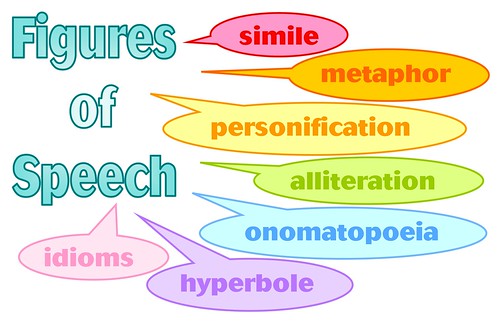March 2 is Dr. Seuss Day. Who could ever forget those crazy rhyming books? I think my favorite has been One Fish, Two Fish, Red Fish, Blue Fish. My favorite movie is How The Grinch Stole Christmas. What are some of your favorites?
March 2 is Dr. Seuss Day. Who could ever forget those crazy rhyming books? I think my favorite has been One Fish, Two Fish, Red Fish, Blue Fish. My favorite movie is How The Grinch Stole Christmas. What are some of your favorites?Here are some resources for teaching about Dr. Seuss on Dr. Seuss day:
BrainPOP Jr. has a movie of the week on Dr. Seuss.
Wonder of the day # 150 asks "Who was Theodor Geisel?" Find out more information about Dr. Seuss from Wonderopolis. As always, Wonderopolis has some great vocabulary words that go along with their "wondering". ReadWriteThink extends the lesson with "Reading Everywhere with Dr. Seuss".
Seussville has books, games, activities for students to try.
Dr. Seuss unit activities and lesson plans to go with the books you might read to your students.
Here is a free SMART Board Dr. Seuss theme that you can download to use on your SMART Board.
Thinkfinity has several lesson plans for all grade levels on Dr. Seuss. Check them out here. I also went and checked out the calendar entry for March 2 in Thinkfinity. Here are some more interactives and lessons about Dr. Seuss.
Both SMART Exchange and Promethean Planet have lessons already created for Dr. Seuss. Click on the links above and type in Dr. Seuss in the search box to find a notebook file or flipchart you would like to use. Remember, you must be logged into SMART Exchange or Promethean Planet to download a lesson.
Image: 'Reading is Fun!' http://www.flickr.com/photos/7759477@N05/4405102135