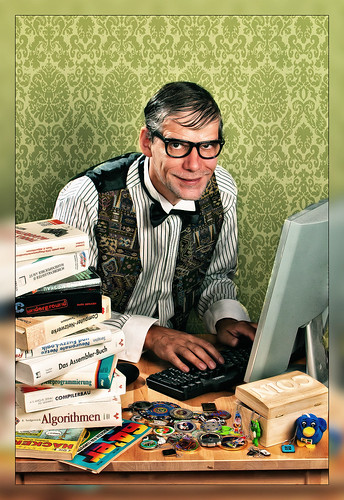A conversation started earlier today where one of my co-workers asked about resources to help students find and figure out how to determine Latitude and Longitude. It made me think back about some conversations that I had with some Kindergarten teachers regarding Google Earth and it dawned on me. You can set Google Maps to show your Latitude and Longitude with just a few simple clicks on the screen.
I had forgotten all about the ability for Google Maps to display this information and it is very simple to do. Once you have opened up a Map and moved into the location that you would like to find the Latitude and Longitude for you will Right Mouse click to see the menu. In the Menu Click on What's Here? When you do this you will see a Green Arrow pop up on the Map. When you hover over the green arrow the Latitude and Longitude will display for the location. You then can perform any of the normal options that Google Maps offers you users.
Here is a quick video that shows you how to determine the Latitude and Longitude on the Map.
I had forgotten all about the ability for Google Maps to display this information and it is very simple to do. Once you have opened up a Map and moved into the location that you would like to find the Latitude and Longitude for you will Right Mouse click to see the menu. In the Menu Click on What's Here? When you do this you will see a Green Arrow pop up on the Map. When you hover over the green arrow the Latitude and Longitude will display for the location. You then can perform any of the normal options that Google Maps offers you users.
Here is a quick video that shows you how to determine the Latitude and Longitude on the Map.
video created using Google Maps and
ActivInspire Recorder tool