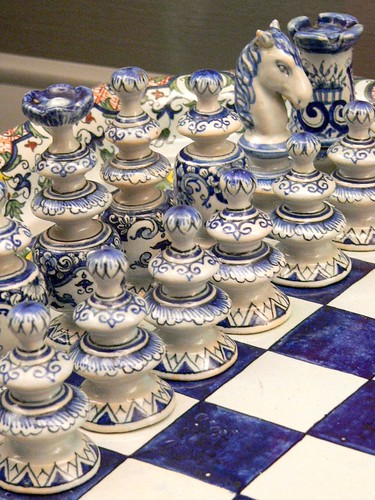One of my many favorite web sites is Science NetLinks. They have just renovated their web site. Let's take a look at their front page.
Across the very top is the "Go In Depth". One that I thought was very interesting is "A Matter of Pattern". This one is listed for the K-2 classroom. The purpose is to predict patterns using snowflakes. This looks like a very interesting lesson. Lots of hands-on activities. With the holiday season fast approaching, snow flakes would look good hanging around the classrooms!
The Search Bar is next. Search for science lessons or science tools on the front page. Want to listen to Science podcasts? Listen at Science Updates. The science update today is on Big Cold Animals.
The Image of the Day is Rock Erosion. If you click on the image, you can see some information about rock erosion and links to interactives and a lesson plan. Also, you can select another day to see what that image was. The Recent Tools section has the latest tools that is in Science NetLinks.
Image by: mage: 'AIA First Images [Still]' http://www.flickr.com/photos/24662369@N07/4541419996