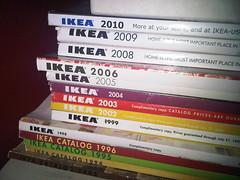This was a very interesting week. I was at several different schools meeting with teachers during their grade level planning times. I listened as they talked about what they were going to be studying, and I wrote down notes to myself to find resources to help the teachers.
This was a very interesting week. I was at several different schools meeting with teachers during their grade level planning times. I listened as they talked about what they were going to be studying, and I wrote down notes to myself to find resources to help the teachers. One thing that I found very interesting was when all the grade levels were talking about Reading, they all said basically the same thing: students have problems with figuring out the Main Idea and Sequencing in what they are reading. Here is a lesson plan from ReadWriteThink that teachers could use: Reading Information Texts Using the 3-2-1 Strategy. Here is another lesson idea for Main Idea from BrainPop Jr.
4th grade has something new added to Science in their Essential Standards. They are going to be studying Fossils, and they didn't have a lot of resources on Fossils. I was able to find quite a few resources and I added them to the Science tab in the 4th grade LiveBinder. A couple of my favorite fossil web sites were: Dinosaurs For Kids and How do Dinosaurs Get Their Names. If you are a 4th grade teacher in North Carolina, check these resources out.
In another grade level meeting, a teacher was telling us about her student's "Wonder" books. I asked her if she had heard about Wonderopolis. She said she hadn't. I told her about Wonderopolis and how they have a "Wonder" everyday and all the past "Wonders" are archived for teachers to go and look at. Wonderopolis always starts with several discussion questions. Then they have a "try it out" section. One of my favorite things about Wonderopolis is that there is always vocabulary to go along with the "Wonder of the day".
The elementary team (Dorene Bates, Evan Herreid, Colleen FitzGerald, and Melissa Edwards) talked about what the best way for us all to collect and share resources with all of our schools. We decided on creating a LiveBinder for each grade level. We are all collaborators on these LiveBinder's and all of us can put our resources in one place. To access these LiveBinder's, go to our DIT wiki page for Elementary Resources. Just click on one of the grade level binders to find resources. Please remember that these binders are not complete, they are a work in progress.
Image: 'Lifelong Learning' http://www.flickr.com/photos/97651299@N00/3679437433
























 that is located on the toolbar and it will remove all digital ink from your page (as long as you haven't saved the page with the digital ink).
that is located on the toolbar and it will remove all digital ink from your page (as long as you haven't saved the page with the digital ink).  This icon will clear the entire page (both digital ink, text, and objects). I really like these two options. Now I don't have to select objects and delete them, just clear the page. Of course, you would have to be certain that you really want to clear that page!
This icon will clear the entire page (both digital ink, text, and objects). I really like these two options. Now I don't have to select objects and delete them, just clear the page. Of course, you would have to be certain that you really want to clear that page!