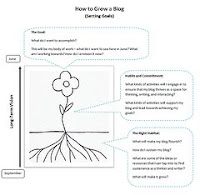I recently read a blog post from Elizabeth Peterson called Face Your Fears of Art Integration. In that post, she listed 4 common fears about art integration that she hears from teachers and her suggestions for overcoming or dealing with those fears. I wrote a blog post previously saying that I felt like many of these same "fears" also applied to technology integration. (Part of me thinks of these "fears" as excuses or reasons for not even trying.)
- Fear #1 – I’m not an artist.
- Fear #2 – The TEST is what I need to focus on.
- Fear #3 – My administration/colleagues will think what I’m doing is foolish.
- Fear #4 – I will make mistakes.
Although I can relate to the above comment, I don't really understand it. Start small with technology. Come up with an idea or think of a lesson that you want to try in a new way and then just try. You don't suddenly have to flip a switch and go to using "technology" all the time.
When I started using technology in my class, I began by making powerpoints to go along with my writing lessons (very teacher-focused, but it was a way to start for me). A few years later my students began responding to blog posts centered around Problem-based Learning. We (the students and me) got to where we felt pretty good about the blog posts and comments we were writing, so we decided to work together and try out some other technology tools. I remember showing my students how to leave typed comments on a VoiceThread project. I was planning to wait a little while before introducing the audio comment feature.
My students did not know or follow my plan. They saw something that was possible and went for it. I did not want to try that at first since I wasn't exactly sure how to do it. My students and I learned together. They were proud of our creations and showed them off. A few students even showed their parents how to leave comments on those projects.
At one time I was the teacher who wanted to be in control of everything that happened in my classroom. I wanted to know things were going to work before I tried them. I came to realize that I learned more from the things that did not go exactly perfect in my classroom that the things that did (I think students did too). I guess those could be called "teachable moments" or "learning experiences" for the students and the teacher!
There were times in my classroom when I chose to use technology and times when I chose not to use technology depending on what I thought would best support student learning. For me that is what teaching is all about ... doing whatever is needed to help students learn ... even if that means using some technology.